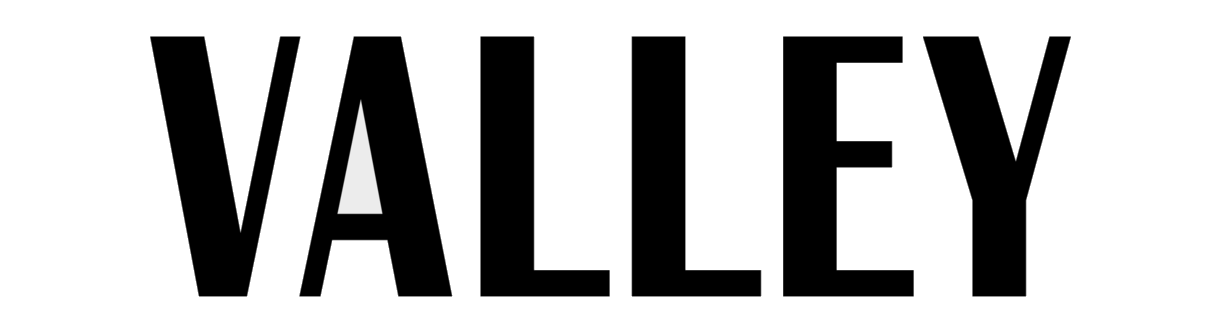Are you looking to create simple wallpapers, Instagram stories, mood boards, etc? Pinterest Shuffles is a mobile app that allows users to help create and explore creativity. By allowing you to simply create collages, Pinterest shuffles have brought a new simplicity to expressing your creativity.
Everything You Need to Know About Shuffles
Shuffles is a unique editing and design application that allows users to create aesthetic collages, mood boards and designs. The app has gained popularity for its easy usage along with AI technology, which lets users spend more time creating rather than working on things such as photo editing. Whether you’re looking to design personal inspiration boards, share artistic creations or simply explore new ideas, Shuffles offers an amazing way of unleashing your creativity.
What Makes Shuffles Special?

Unlike traditional photo editing apps or platforms, Shuffles stands out because it works directly with Pinterest, an already famous platform. This means users can import images directly from their Pinterest boards and incorporate them into their own designs. One of the app’s best features is its AI-background remover. In less than 10 seconds, the AI can remove the background of any photo, all on the app so that you can add it to your own collage.
Another feature that sets Shuffles apart is its social aspect. Users can browse and interact with collages made by others, save designs for inspiration and even message other users. This makes it not just a design tool, but a platform for people to maximize their creativity.
Exploring the Different Parts of Shuffles

Shuffles is designed to be easy to navigate, making it accessible for beginners and experienced users. Here are some of the key components of the app.
- Easy connection to Pinterest
One of the best parts of the app is the easy import and export from Pinterest. If you already have a Pinterest account, you can log in through Shuffles and import images from your saved boards. This makes it incredibly easy to use your favorite finds on Pinterest and make your personalized collages.
2. The “For You” Page
Much like other social media platforms the app helps compile a wide set of users, to help find what may match your vibes and strike inspiration in you.
3. Following Your Favorite Creators
The app allows users to follow other creators whose work they like. This helps create a sense of community and encourages collaboration and sharing of creativity from user to user.
4. Search bar
Pinterest Shuffles has a unique search bar which allows you to directly look through Pinterest for any stickers that you may want to use, or even look for any hashtags which may help you find what you need in your collage.
5. Direct Messaging
One of the biggest differences from other editing platforms Shuffles has is direct messaging, you are able to reach out to other creators, and share what is on your mind.
How to Create Your Own Shuffles
Shuffles make creating collages simple and fun. Whether you’re making a vision board for Halloweekend, a quick Instagram story for travel abroad or a personal mood board, here’s how you can start:
- Choose Your Images: Upload your photos or select from Pinterest boards, stickers and cutouts.
- Remove Backgrounds: Use the AI background remover to isolate objects effortlessly.
- Layer and Arrange: Drag and drop elects to create visuals.
- Add Effects and Animation: Use filters, textures and animation effects to make your collage stand out.
- Save and Share: Choose whether to post privately, or share it publicly. You can even directly upload your collage to Pinterest.
Like other social media platforms, Shuffles also allows users save drafts, publish public posts or keep collages private.
Why You Should Try Shuffles

Shuffles is perfect for anyone who loves design, aesthetics and creativity. Whether you’re a casual Pinterest user or a professional designer, this app provides endless opportunities for self-expression and creative exploration. Shuffles offers AI-powered editing tools, access to Pinterest for easy access to images and a social platform to connect with other creators. It includes fun features like animation and cutout stickers, along with privacy options to keep work private or share it.
If you’re looking for a fresh, innovative way to create stunning collages, Shuffles is definitely worth exploring!
Will you be trying the new Shuffles app? Tag us on X @@VALLEYmag with your creations!
Related
Duolingo: Whodunnit
Login to Letterboxd
Your Favorite Influencers are Lying to You