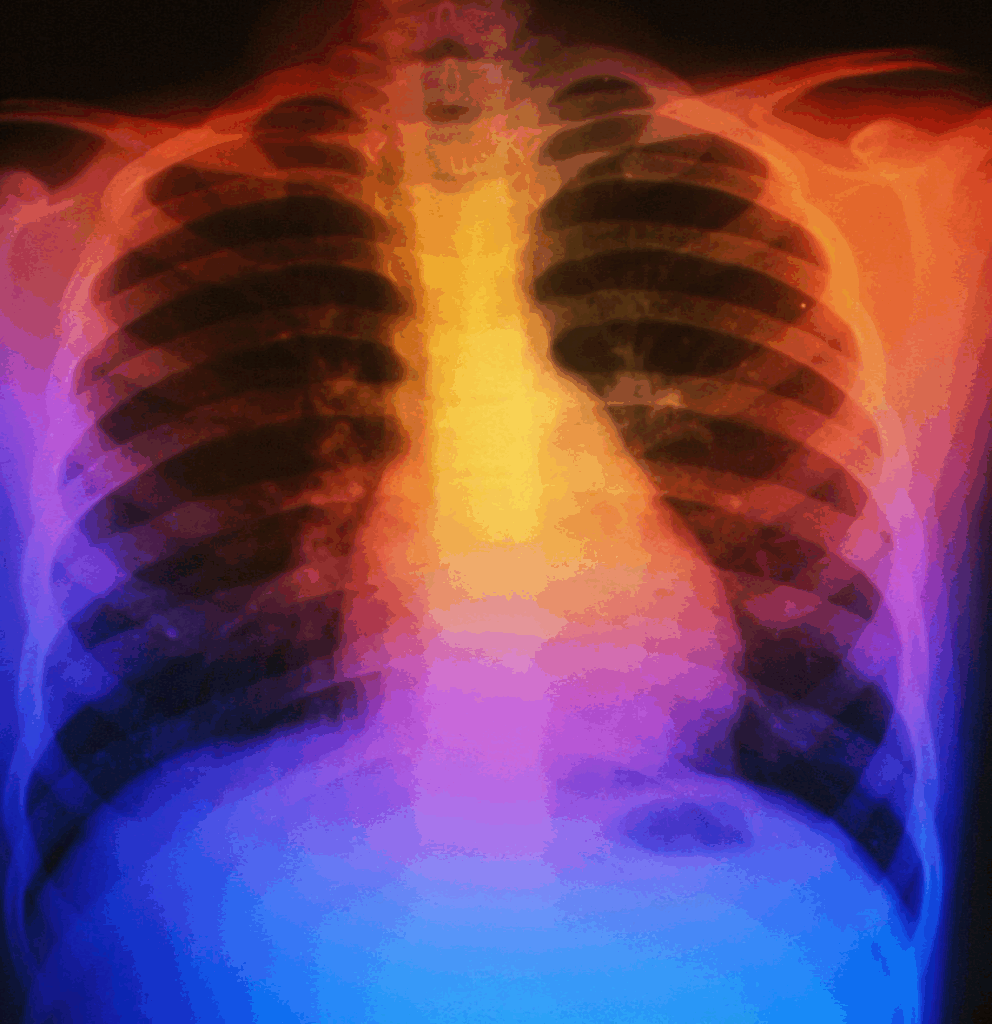While school might be out for the summer, technology never takes a break. Everywhere you look someone is carrying a cellphone and Valley is here to help you use your trusted device to the fullest. We rounded up some of the best cell phone settings and apps to help keep you productive and connected this summer.
Night Shift
Do you ever lie in bed at night to look on your phone only to have your eyes burn from the intense brightness of the screen? Do you put the brightness on the lowest setting and still find that your phone is hard to look at? Well, Valley has recently discovered Night Shift, a unique feature of Apple Products. Night Shift changes the colors of your display to warmer, softer colors in an effort to give you a better night’s sleep. Simply click Settings-> Display & Brightness-> Night Shift. From there you can schedule when you want night shift to turn on and off automatically.
Reminders
Even though the Reminders app has been automatically downloaded onto the iPhone for years, not enough people use it. Valley highly recommends you start using this app as soon as possible. This app is the perfect thing to replace your paperback daily planner this summer. You will never miss an appointment, party, deadline or interview. A reminder will automatically appear on your lock screen as long as you type in the day and time you want to be reminded. You can even have the same reminder appear daily.
House Party
Finally, an app that you lets video chat with more than one friend! Since many people say goodbye to State College for the summer, this app allows you to stay connected with all of your friends simultaneously. Just download the free app on your Android or iPhone, make an account, and wait for your friends to come online. You can catch up with your squad all summer long and you don’t need to even go a day without seeing your best friends face!
With these settings and apps you can stay on top of the summer haze and lazy days!