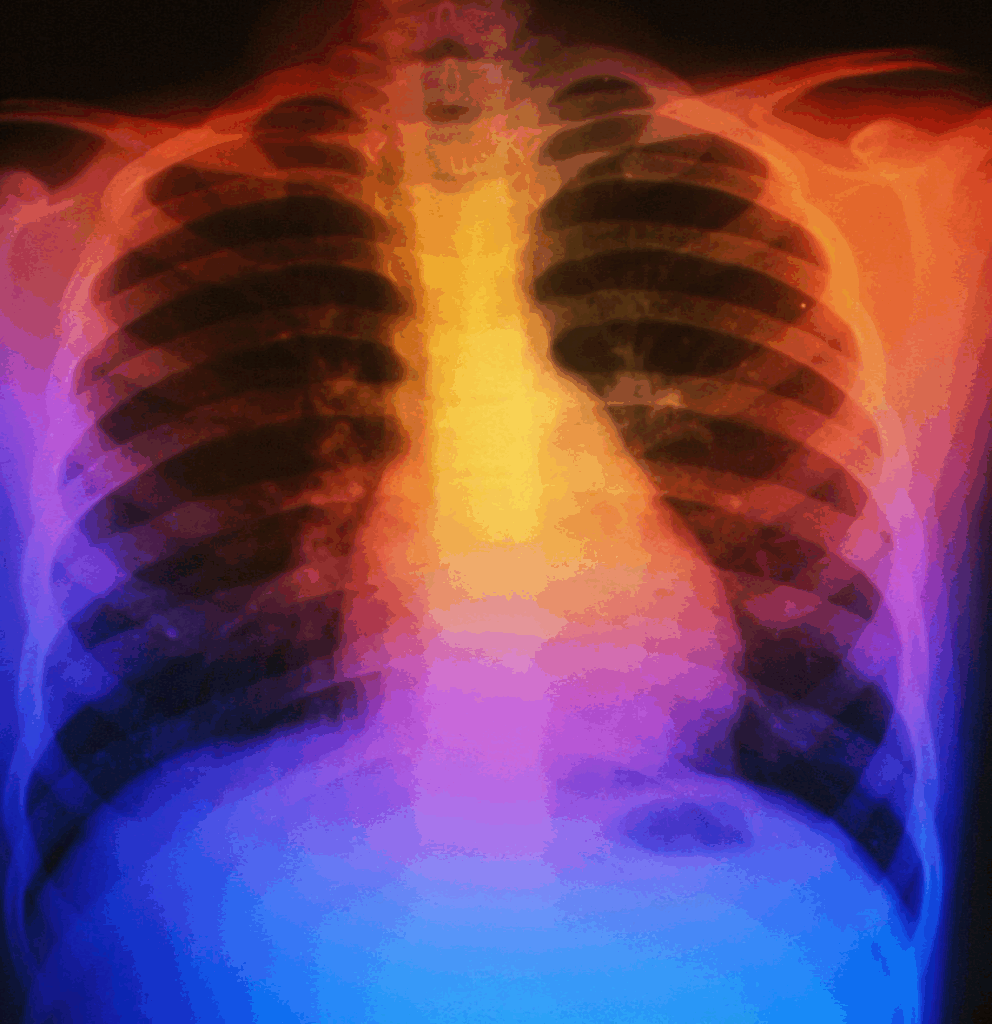Taking a picture with your friends and immediately opening Instagram to upload it is something of the past. Spending time to edit pictures through some cool apps has been the rage recently and VALLEY is here to tell you can easily join in on the trend.
-
VSCO
VSCO was originally used to add a cool filter on an image, maybe bump up the saturation, lower the exposure, raise the temperature or add some extra contrast. However, since being on the market for several years, VSCO has the added feature of a real profile. Unlike Instagram, where people can comment and like pictures, VSCO users can follow others, favorite images and repost ones they love. In a way VSCO has combined Instagram and Twitter along with its original purpose of adding color effect. Followers don’t define an individual, so VSCO decided to get rid of that feature which many social media sites have become famous for.

Posted by @mateusmoraes on VSCO
-
Huji Cam
Huji Cam is a photo editing app that’s still fairly new, yet rising in popularity. If you’ve checked your feed recently and seen small orange numbers on the corner of the screen, Huji was the app responsible for that edit. Name-stamping pictures have never taken the stage, but HUJI makes it seem like your iPhone pictures were taken on a disposable camera. Alongside the date stamp in the corner, Huji adds natural colors and lighting effects to give your photos a vintage vibe.

Posted by @_sarahmetcalfe on Instagram
-
Glitché
Out of all three of these apps, unfortunately Glitché is the only one that costs money. It costs a small fee of $0.99 to download the app, but the results are well worth it. Rather than changing the look of the whole image, Glitché directly adds cool rainbow effects to certain areas of the picture.

Posted by @minkwilliams on VSCO
Though adding a filter to a photo isn’t always necessary, it certainly can take your photos to the next level and even make the most ordinary of pictures into a masterpiece. Do you have any other go-to editing apps? Tweet us @VALLEYmag with your favorites!