It can be hard to know when to stop working, especially when you have several responsibilities looming over you at once. With our phones being on our person almost every moment of the day and notifications being on for every app, work isn’t something that we leave at the office (or classroom) anymore. However, your phone doesn’t have to be tied to work (even if your bosses say it does). There are several steps you can take to separate work from your phone, making life a little less stressful.
Turning Off Work App Notifications

If you have notifications settings on for every app on your phone, then it is constantly buzzing — email, Instagram, Canvas, email, email, Teams, iMessage, Canvas, email… How many emails can you possibly need to send?! Seeing these message chains from work and school on your phone makes you think that you have to respond to them immediately, but you don’t.
Turning off notification settings on work apps can help you go back to using your phone for the things that it was intended to do: play music, call your friends, go on social media, etc.. If you are too anxious to miss something important and want to be able to contact work from your phone, turning off notification settings for work apps is a way to stay connected while taking that annoying email vibration out of the mix. You can still work on your phone when you want, but it doesn’t bother you once you close the app.

Do Not Disturb
The division between Do Not Disturb users and non-users is hardly talked about, but very present. Do Not Disturb does not allow any notifications to pop up on your phone, and you can switch between different Do Not Disturb settings to tell the people who are contacting you what you are doing. This is an easier setting to toggle on and off than changing the notification settings of all your work apps, making it a temporary change that you can do as often as you want.
Deleting Work Apps
For those who are looking for a serious change to their work-phone balance, it might be time to delete your work apps from your phone. Removing these apps from your phone makes it more of a hassle to try to check these platforms, and thus makes you use your phone for work purposes way less. And despite what your boss or manager might say, you don’t really have to keep these apps on your phone as long as you keep up with your work.
You don’t have to delete them all at once, but try starting with the ones that you already don’t use much on your phone. For example: do you really have many assignments or spend much time on your Canvas app? Many students could go without Canvas on their phone and be perfectly fine; this is just one step you can take to making your phone a little less stressful.

Taking work off your phone can help you maintain a healthier work-life balance. You don’t have to worry about getting that dreaded notification that your exam was graded, or an email that you didn’t get the job offer — those can wait until you’re ready to sit down at your computer. There’s an alternative benefit, too: when you finally sit down at your desk to get work done, your time can be used more effectively because this is literally the only place that you can do your work.
How have you improved your work-life balance? Let VALLEY know by tagging us @VALLEYmag on X!


















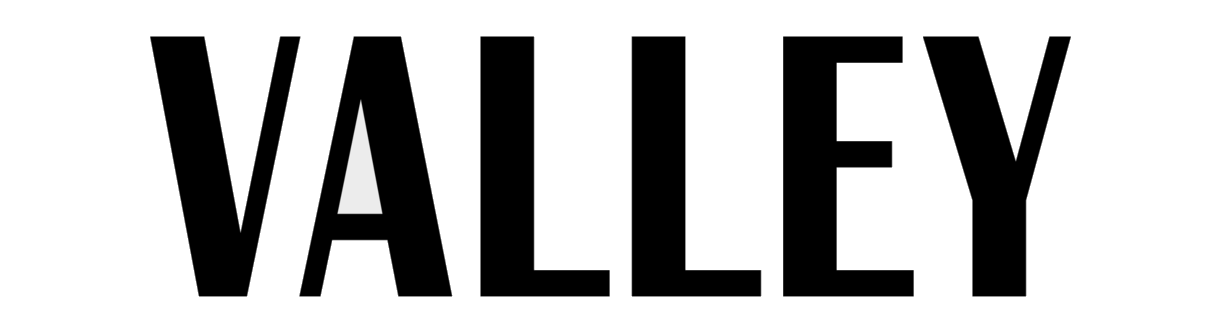


1 Comment