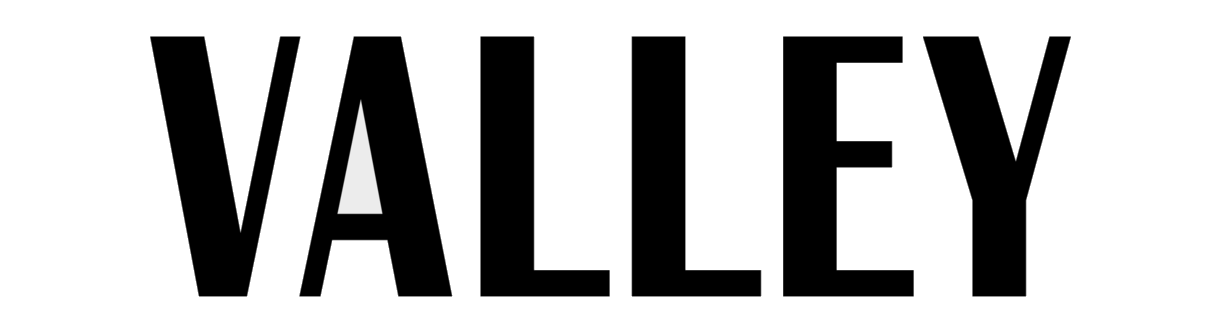Instagram, VSCO, Pinterest, oh my! No matter what app(s) you use to post your photos on social media, filters and editing have only gotten more and more trendy over the last decade. Even if you are all for making Instagram casual again, there’s no reason you shouldn’t have a bit of fun toying around with your pictures! If you want to learn the best tips and tricks to iPhone editing, VALLEY’s got you covered!
Toning / Filtering
For basic editing, VSCO is a tried and true classic that has got you covered. Though the app may feel a bit out of style thanks to how long it’s been on the market, the creators come out with new filters all the time, and the old ones are still just as versatile as ever.
For a step up, try Afterlight, which has been around for roughly the same amount of time, but is less widely used due to the fact that it wasn’t always free. Now, however, users only have to pay if they want a wider access to filters and functions, and can get an already great selection for free.
The top-tier option, of course, would be Adobe Lightroom. Whether you have experience using the program on a laptop or not, the app definitely still presents a user-friendly interface that isn’t too difficult to figure out. It’s also a great choice for making slight alterations that won’t ruin the original quality of the photo by overdoing the filtering!
Instagram Stories
Have you ever wondered how people make those cute birthday posts for their friends on their Instagram stories? Well, VALLEY’s spilling all the secrets for you! Apps like Canva and Unfold are made specifically for designing Instagram story layouts, and make it really easy for you to add in your own photos and text to personalize it. As far as their free options go, Canva’s selection is pretty widespread, while Unfold offers more minimalistic layouts.
Feed Planning
One thing that can really bring the look of your Instagram feed together is utilizing a feed planning app. With apps like UNUM and Preview, you can move around the layout of your photos before you post them to make sure their compositions complement each other. It really doesn’t take a lot of effort, but makes it look like you put thought into your feed!
Cool Effects
VALLEY is all for putting an end to gatekeeping cute ways to edit your Instagram posts, so here’s a list of some of the most popular apps that you’ve definitely seen in use!
For those 3D photos that look like they move (but more stylistically than a Boomerang), Dazz Cam imitates the real-camera function perfectly. Just take a 5-second photo using its D3D option and bam, your photo comes to life in the coolest of ways!
We all want to recreate a bit of a retro feel every now and then, and Glitché has the perfect filters for that. Whether you want a light streak or a literal glitch on your photo, Glitché’s one of the best apps on the market for that very look.
And finally, with the disposable camera trend still being in full swing, let’s not forget about the Huji Cam app. Made to mirror the look of a FujiFilm camera, the app went through a huge wave of popularity a few years ago, but there’s nothing wrong with still using it every now and then!
In general, PicsArt has made quite the name for itself in the world of photo editing apps, and is consistently on the top charts in the App Store. It offers a bunch of different features, including stickers, video effects, home screen designs and more! We definitely recommend playing around with the various free options — you’re sure to find something new on there.
Whether you use any of these apps to switch up your Instagram feed, or have some favorites of your own, be sure to show us your photos by tagging us, @VALLEYmag, on Instagram!